Unlock your sales superpowers and get ahead of your competition. Use tools that experienced salespeople love. Here is the tech stack that won't let you miss any single opportunity. We've handpicked 10 tools that will make your daily struggles a breeze. Let's find out which gadgets you are still missing!
Salespeople aim to attract as many potential customers and close as many deals as possible. For this reason, a top-notch tech stack is the backbone of their selling success!
💡 What is a tech stack? The term "tech stack" refers to the set of technologies and tools. In this article, we'll look at the basic tech stack of an experienced salesperson, which allows you to maximize performance, get rid of routine duties and close even more deals.
Overpower your competitors and unlock your sales superpowers. These 10 tools ensure no lead or deal slips through your fingers!
1. LinkedIn Sales navigator
As LinkedIn Sales Navigator itself says – More Leads in Less Time. This feature aims to make it easier for traders to find and contact new qualified leads through LinkedIn. What exactly does the feature allow you to do?
- View who has visited your profile in the last 90 days
- Search more accurately with advanced filters and no character limit
- Track the activity of your leads

LinkedIn Sales Navigator
2. HubSpot Pipeline Management software
Pipeline visualizes your sales cycle and allows you to monitor the status of individual deals. You can use it for free in HubSpot Free CRM, which also offers other great business tools.
💡Want to know more about Free HubSpot CRM? Do not hesitate and book a FREE introductory meeting with us!
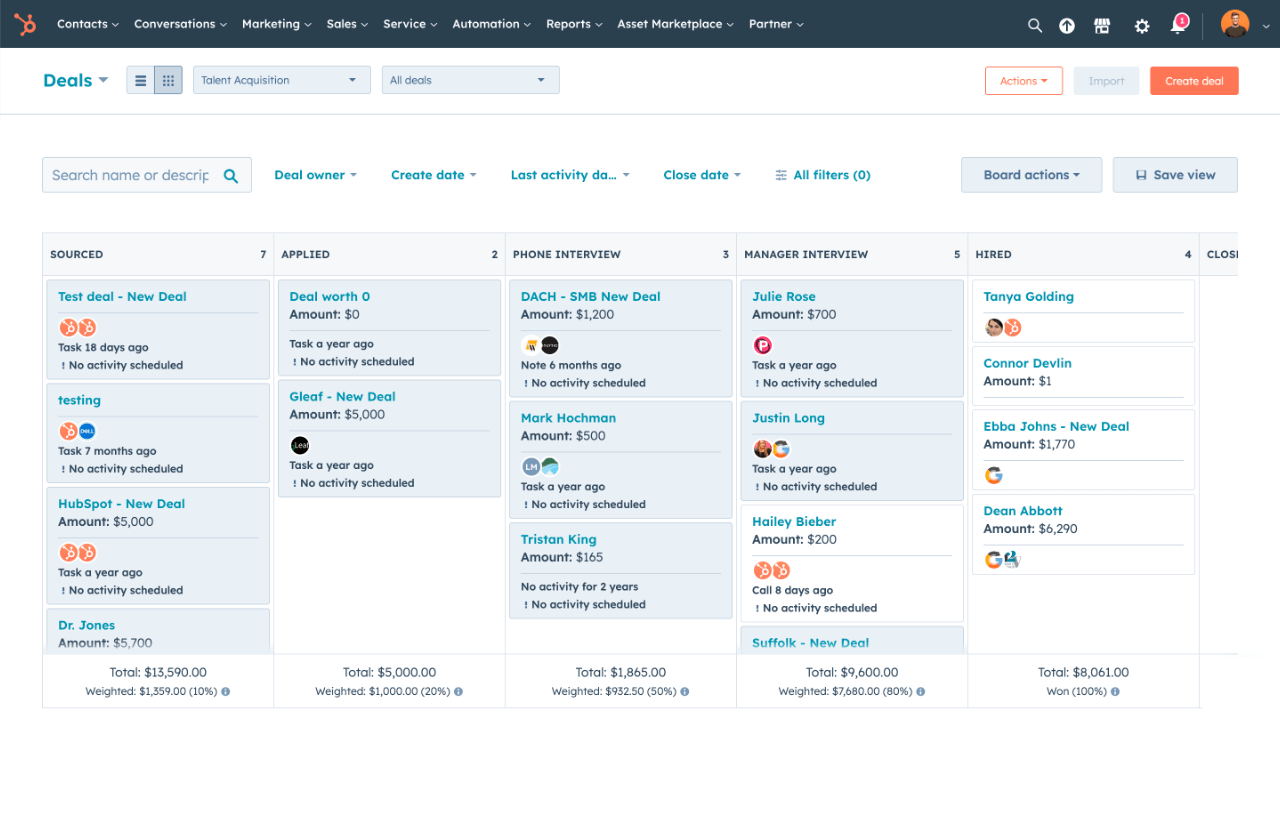
HubSpot Pipeline Management Software
3. Dealfront
Dealfront is the go-to-market (GTM) platform for the European Union, designed to provide traders with everything they need to close deals in Europe. The tool analyses the IP addresses of your website visitors and tells you at which company they work. So what exactly does the tool tell you?
- The name of the company that is anonymously browsing your website
- Time and date of the visit
- Number of pages visited
- Pages visited (specific name, URL and time on the page)
- Visitor identification number
- Total length of the visit
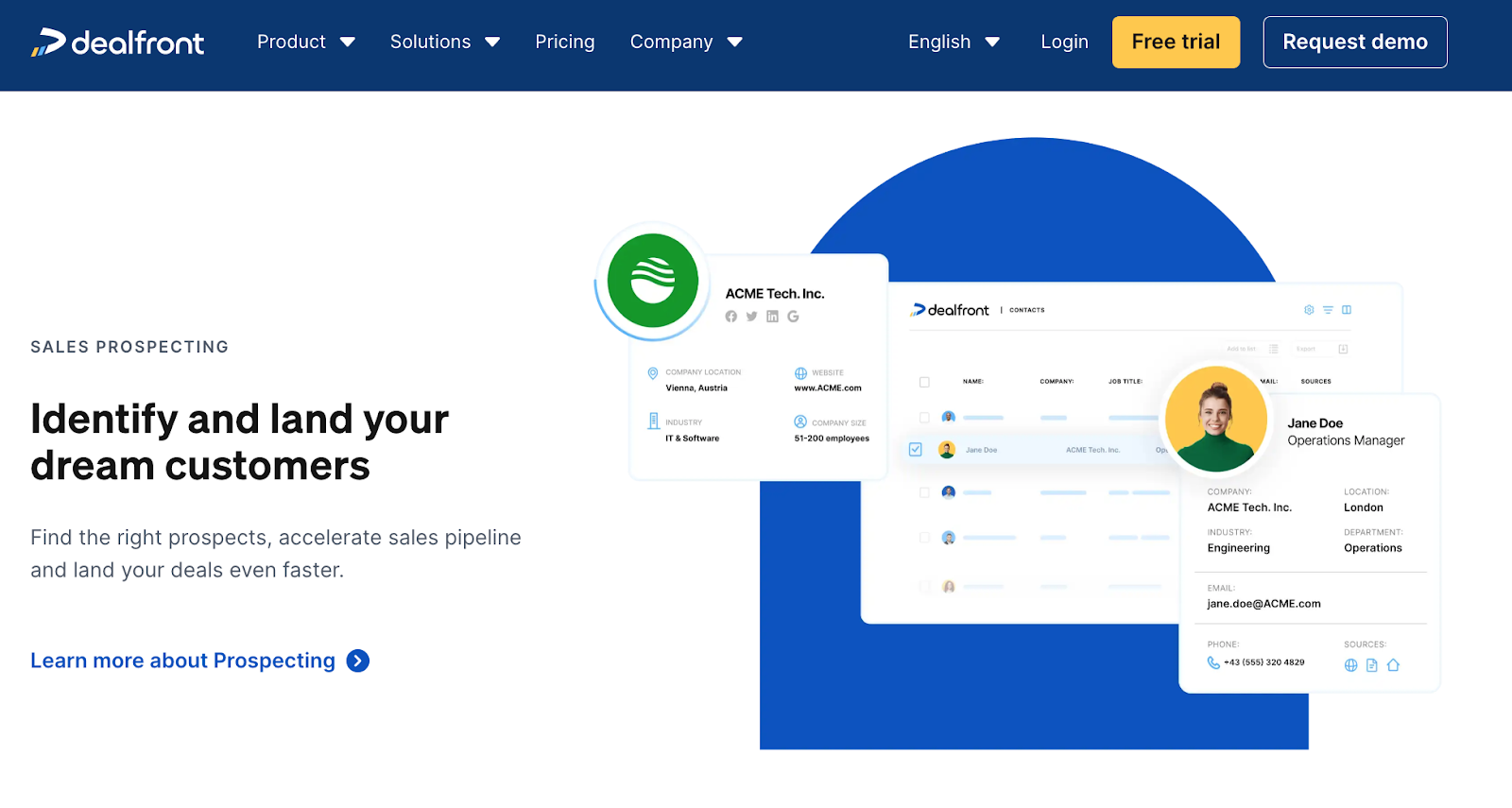
Dealfront
4. Surfe
Surfe allows you to add a LinkedIn contact to your CRM in a single click. First, last, and company names and other basic information are automatically pulled into your CRM. You can connect the tool with any of the following CRM systems: HubSpot, Salesforce, Pipedrive, Copper and Salesloft.
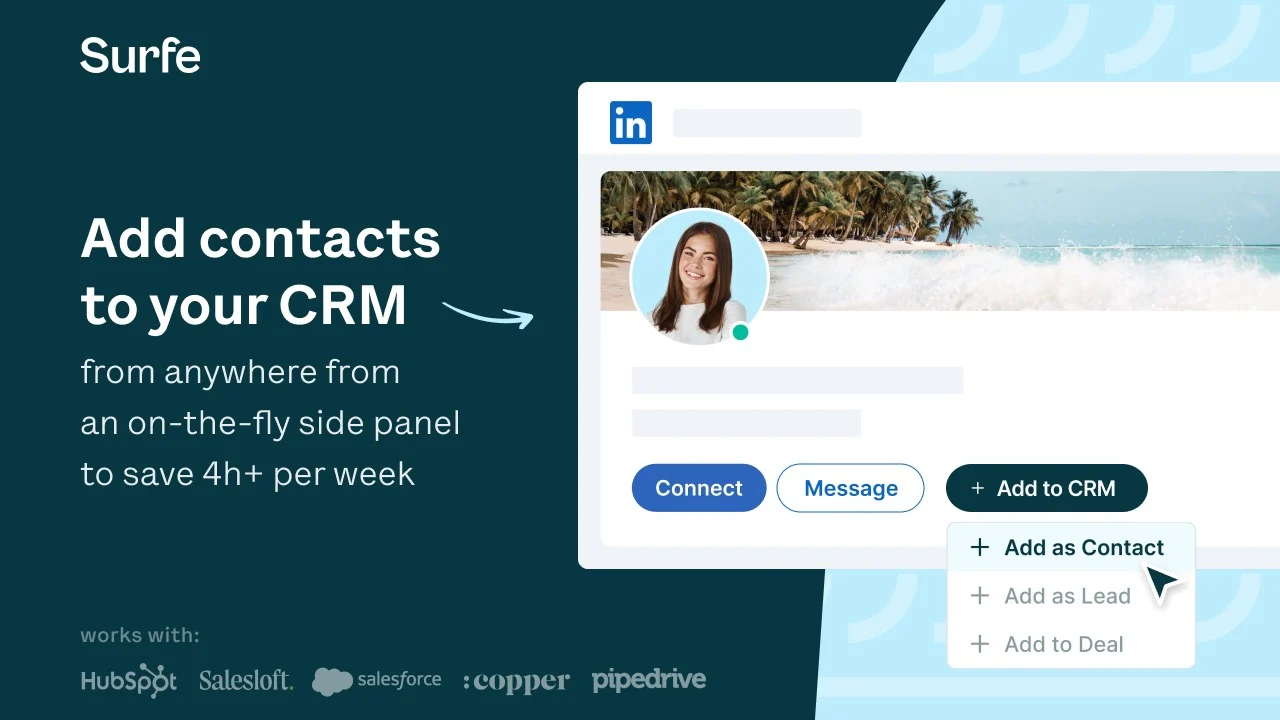
Surfe
5. HubSpot Meeting Scheduler
How to stop email ping pong when setting up meetings? HubSpot Meeting Scheduler has found the answer. Once again, it's part of the free Free HubSpot CRM. So how does it work? You just send your clients a link that shows them your time options so they can choose a date and time that works for both sides.

HubSpot Meeting Scheduler
6. Google Meet a Zoom
Zoom and Google Meet allow you to interact virtually with your co-workers. Both platforms are similar and have only small differences, as illustrated in the table below.
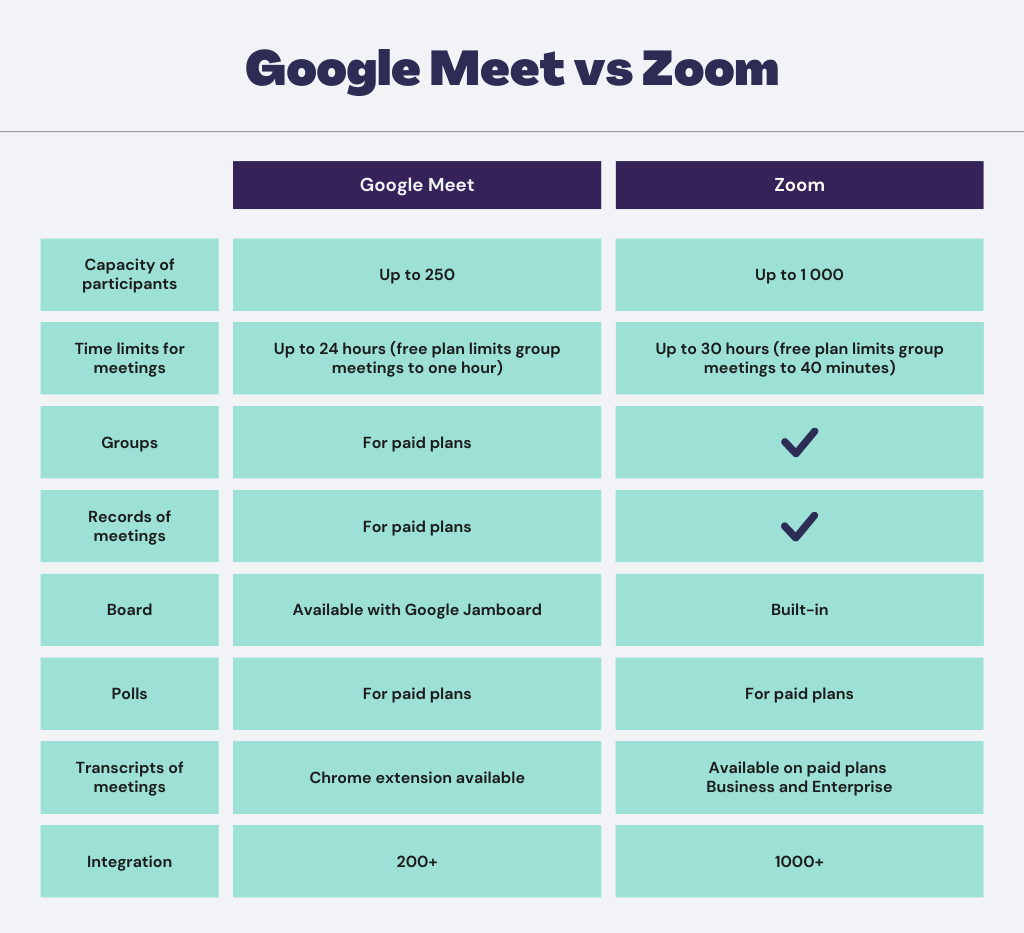
7. HubSpot Email Templates a Sequences
Although we've already mentioned HubSpot in the article, we must recognize two other features to help you automate your business communication. The first feature is Email Templates, part of the free Free HubSpot CRM. Using an intuitive interface and premade designs allows you to quickly create email templates you can personalize for your customers and send out in no time.
This feature is an excellent complement to our other favorite feature – Sequences, which are included in the paid versions of HubSpot, specifically Sales Hub and Service Hub. They allow you to send a series of targeted and timed emails to nurture your leads continuously. You can also use them to create automated tasks that remind you to contact your leads.

HubSpot Email templates
8. Vidyard
Are you bored with emails and want to make your communication with potential or regular customers more interesting? Then try Vidyard, which allows you to create and share videos easily. Make a more personal connection with your customers, show your products and services, explain complex features, and playfully create tutorials.

Vidyard
9. Rocketreach
Having trouble finding a contact? Welcome to Rocketreach, the world's largest and most accurate database of emails and phone numbers! You can search over 700 million profiles and 35 million companies by location, name or industry.

Rocketreach
10. Waalaxy
Do you reach out to potential customers via LinkedIn? If so, Waalaxy will be your best friend! It's a Google Chrome extension that automates communication with leads on LinkedIn. So you don't have to manually send emails, invitations and messages to potential customers one by one. Plus, the paid version of this feature doesn't limit you to 100 connection requests per week, as is the LinkedIn limit from 2021.

Waalaxy
In a nutshell
Having a high-quality tech stack that helps a trader attract as many leads and close as many deals as possible is the alpha and omega of a successful business. Countless tools are on the market; not all will lead you to your dream goal. Our selection of the top 10 tools, including HubSpot, Vidyard, Surfe and more, will help you on your way to reach more effective sales.
Do you use other tools that you can't get enough of? Share them with us on Autoarti, LinkedIn or Facebook.