Are you wondering what is the HubSpot Sales Chrome extension? Here are answers to the most common questions plus tons of handy tips & tricks.
What is the HubSpot Sales Chrome extension?
HubSpot Sales Chrome extension is a browser extension for Google Chrome that allows you to use some of the HubSpot sales features directly in your personal inbox. Track and log sent emails, search your HubSpot contact database and initiate calls with contacts right from your Gmail.
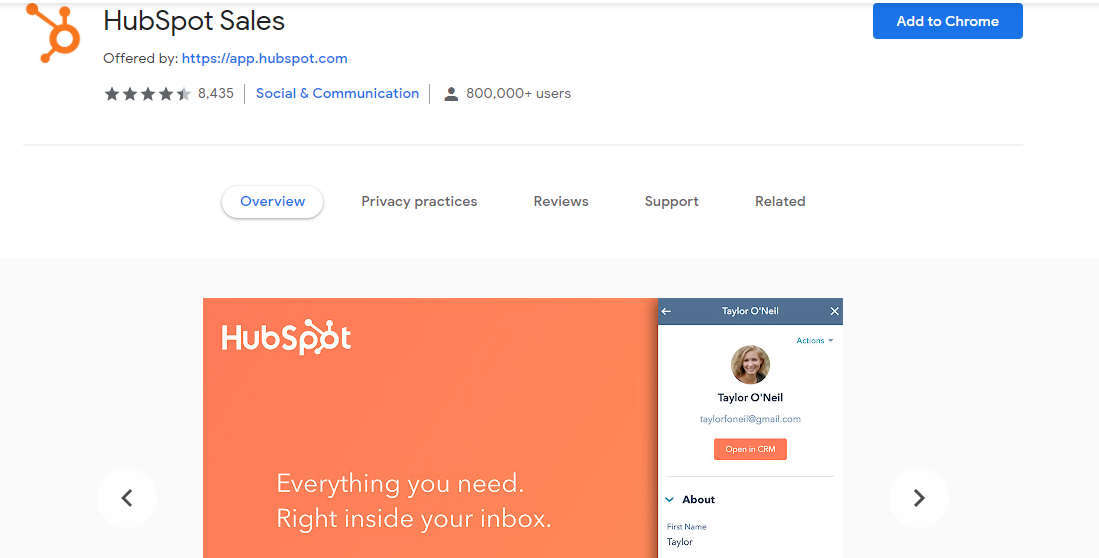
How to connect the HubSpot Sales extension with your personal business email inbox?
You can access most of the sales tools directly from your inbox. The Chrome plugin works for Gmail, but you can use this feature even with your Outlook or Office 365 mailboxes.
- HubSpot Sales Chrome extension for Gmail
- HubSpot Sales Office 365 add-in
- HubSpot Sales Outlook desktop add-in
💭 Are these options compatible with your setup? See how to make it work in the step-by-step guide Install HubSpot Sales for Gmail / Office 365 / Outlook.
Main key benefits of connecting the HubSpot Sales extension with your personal business email inbox
Right after you associate the extension with your email inbox, any replies sent from the CRM, or from your mail client using the HubSpot Sales email extension, will naturally record in your CRM. Then, you can track all emails both in your CRM and in your connected mailbox's Sent folder (works for Google Apps, Gmail, and Office 365).
What else can you start using?
1) Logging tool
After connecting your mailbox, HubSpot automatically logs messages sent from your mailbox to the CRM contact records. Likewise, emails sent from HubSpot will appear in your connected mailbox sent folder. This synchronization of records between two platforms brings so much-needed peace of mind to any sales tasks you do on a daily basis. Especially, if you are creating personalized follow-ups.
💡 Prevent logging messages sent to particular recipients simply by adding them to your Never Log list. People with Super admin permissions can add contacts to the Never Log list blocking the recipients for all users. Read more about the Never Log list feature.
💭 You can turn off the logging tool in your email client, so your (maybe too personal) messages won't be shared with the CRM!

2) Tracking tool
The main component of Inbound Sales is an email tracker. Utilize this tool to monitor when contacts open your messages and whether they click on links. Hubspot inserts a simple one-pixel tracking code into each email, so you receive real-time notifications when the tracked email is opened.
💡 Click tracking is a feature for paid users only.
💭 Turn off this sales tool in your email platform and emails will not be tracked anymore!
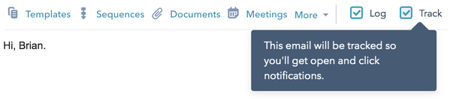

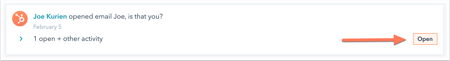
3) Deliverability
Connect your mailbox to HubSpot and all sent emails will be sent out straight from your mailbox. It means that sending an email from a contact record in CRM is exactly the same as sending an email from your Gmail mailbox.
What does that mean for you?
-
- Your email deliverability will increase.
- Your email has more chance to end up in your contact’s inbox.
💡 Read more tips to increase deliverability.
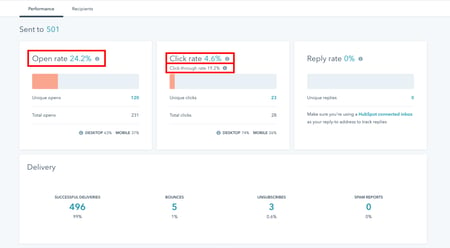
4) So much more...
-
- Templates - according to your target and message, you can choose from various sales templates in your HubSpot account and insert them into Gmail.
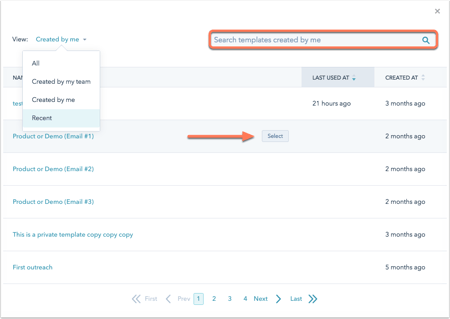
- Snippets - short reusable text blocks that you can use when using Gmail.
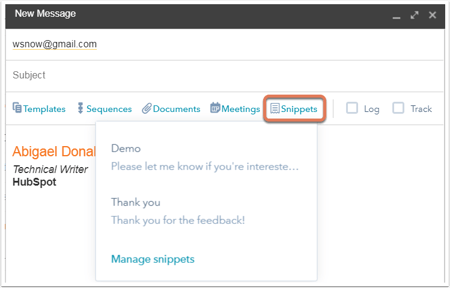
- Documents - you can insert a document link straight in Gmail to track who's viewing your documents and see the data in HubSpot.
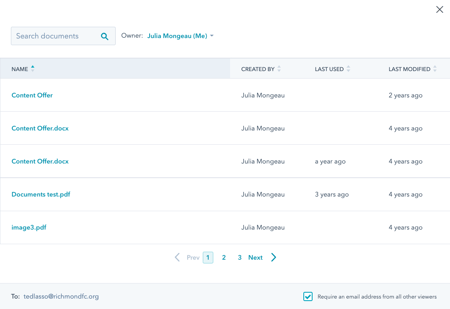
- Meetings - instead of manually copying and pasting your meeting link, insert one of your meeting links directly in Gmail.
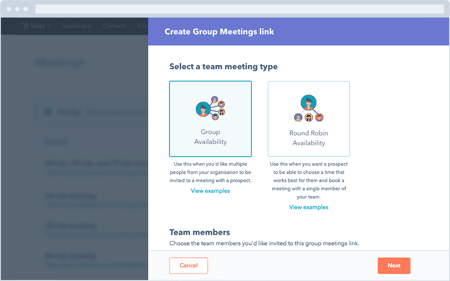
- Sequences - a sales tool that automates a series of emails and tasks, shortly sales automation tool (Sales Hub or Service Hub Professional or Enterprise only)
- Paid Sales Hub and Service Hub users with a connected inbox can enroll contacts in sequences straight from Gmail.
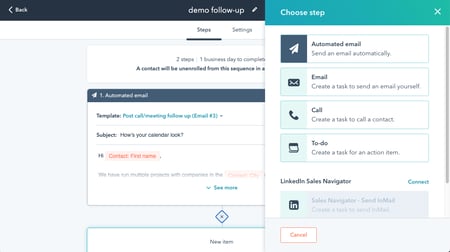
In a nutshell
Besides all the additional features, you can access your HubSpot CRM (the orange icon) directly in your Gmail. This creates a central hub for all your sales tasks. You can search your contact database and data that stays clean and in order all the time. You can create personalized messages and stop wasting your time on routine tasks.
Grow your business with cutting-edge tools and if you still struggle with the automation of your sales processes we are ready to help you find the right strategy to grow smarter with the powerful modern CRM tools!
Seeking help with the HubSpot Sales Chrome extension?
Book a meeting with us!

Photo & Text Sources: HubSpot.com, HubSpot, HubSpot, HubSpot, HubSpot