Are you confused when it comes to the personal business email integration with Hubspot? Don't worry, it's easy to set up. Just follow our lead.
What options do you have?
Integrating your personal business email into the HubSpot CRM is super simple. The first step is to choose the right option for you.
- Integrate your personal business email (i.e. john.doe@autoarti.com)
- Use HubSpot as your email client
- Use Gmail in Chrome browsers with HubSpot Sales Extension
- Use Outlook with HubSpot Sales Extension
- Integrate your team email (i.e. inquiries@autoarti.com)
In this article, we will show you how to start using HubSpot as an email client (option A1) which is the basic way to open yourself doors towards higher productivity and easier everyday life where HubSpot CRM helps you with routine tasks.
What are the benefits of personal business email integration?
Popular HubSpot email integration brings benefits such as:
- Work within the familiar space of your personal inbox.
- Profit from HubSpot's powerful CRM features.
- Start email automation and playbooks straight from your personal email.
- Record conversations directly to your CRM.
- Send emails that you can directly take from a built-in template library.
HubSpot's email integration
HubSpot’s email integration is a simple way to connect your personal business email to HubSpot’s CRM. By connecting your personal business email to HubSpot, you can:
What's more, by connecting your personal business email, you give HubSpot permission to send emails to your contacts using your company’s email servers. You can connect multiple personal emails to HubSpot that you and your team can use to send out emails.
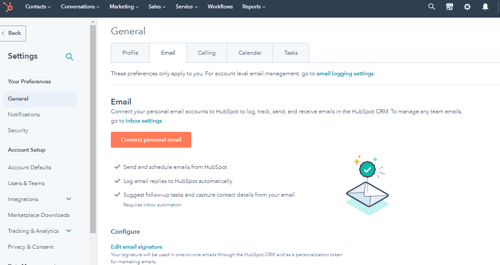
What data can HubSpot read after a personal business email integration?
HubSpot will get access to data information associated with your personal business email account, including contacts (phone numbers), emails, calendar, distribution lists, subject lines, and if you use the email tracking functionality then also URLs of tracked links from your email.
In addition, HubSpot will have the possibility to read, modify, create, and send emails from your connected Gmail account. HubSpot will automatically scan the content of your emails to identify which emails you have selected to track, so you receive the right notifications. HubSpot will keep replies, outgoing mail, email headers, subject line, distribution lists, aliases, time sent, and email bodies.
What data & information will transfer to HubSpot after a personal business email integration?
HubSpot will go through the content of your emails to identify which emails you have selected to track. HubSpot will store replies, outgoing mail, email headers, subject line, distribution lists, aliases, time sent, and email bodies. Your email may contain sensitive information, such as the names of your contacts, your private communications, or financial or medical information.
All existing emails will not be synced automatically. HubSpot is unable to track historical emails. But if the recipients of these emails are contacts in your CRM you can log them individually.
💡Correspondences you track will be visible to other team users in your HubSpot account, so be aware of that.
💭 Do emails log into the CRM automatically? No. Once you connect your email to HubSpot, your emails will not be logged into the CRM when sent from your external email client (platform like Gmail, Outlook, etc.), unless you have log emails toggled ON as part of the HubSpot Sales email's settings.
Log & Track emails
After connecting your email with HubSpot and with the appropriate sales extension, you can send emails directly from your email client by choosing to log/track those emails in HubSpot.
💭 You can always choose to not log or track certain emails that should not be in the CRM. Please have in your mind, any emails sent from within HubSpot will be logged to the CRM.
So, you can experience 3 different scenarios that depend on where you send emails from and whether you clicked Log or Do not log emails option:
- All emails sent from HubSpot using your connected personal business inbox will be logged (and seen on the contact record)
- All emails from your email client where you choose to log those messages will get to the HubSpot.
- All emails from your client without the log option on, will not be stored in HubSpot.
Who is able to read emails inside HubSpot CRM?
When you connect your personal business email address with HubSpot, the connected email doesn't influence HuSpot users' abilities to see contacts i.e. you can not influence HubSpot users' abilities to see contacts through HubSpot Chrome extension. But you can change a HubSpot user's permissions to only view contacts that they or their team owns if needed.
If a HubSpot user has access to view a given Object record, and there is an email logged from another HubSpot user, they will be able to see it - you can choose which emails to log and not log to an Object record in the CRM if there is an email that is really not intended for other HubSpot user's viewing, so it wouldn't be on the Object record at all.
Permissions are set up based on the HubSpot user's contact Object record access for the entire Object record versus based on an email connection or a specific part of the data stored on an Object record. So, you can grant permission for a HubSpot user to see an Object record and everything on it, or not see it at all - but there isn't a way to set permissions specifically for only viewing emails sent by their own HubSpot user, and not see emails from other HubSpot users. It would either need to be a HubSpot user who can see the whole Object record, or not see it at all.
Setting up the right access level for each user is a complex task that is fully explained in HubSpot User Permissions Guide.
How to connect HubSpot CRM & your personal business email?
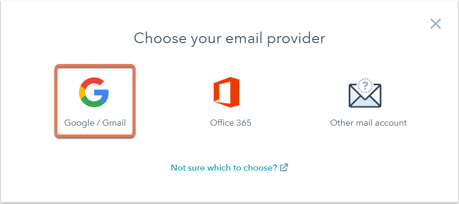
You need to have either Sales Access permissions or Account Access permissions.
A personal business email should be unique to your user and not be shared with anyone else on your team. It is supposed to be the email address you normally use to send emails to your contacts/prospects, such as your personal company email address.
Validate which email provider your email address is hosted with, then follow the instructions to associate HubSpot with that provider. You can also talk to your IT department, or you can use MxToolbox to look up your email domain's email service provider.
How does HubSpot handle security with associated personal business email inboxes?
At any time HubSpot transfers or keeps your personal data, HubSpot works hard to defend it. For example, HubSpot encrypts data while exchanging it with your computer and uses top security measures to avoid unauthorized or unintended access to our network.
In a nutshell
Connecting HubSpot CRM with your personal business email is an easy process. When it's done, all emails sent right from the HubSpot system are logged in the system, or you can choose whether to log and track them or not when sent from your email client. The important questions are right levels of permissions where's one rule to remember – if you can view an Object in the HubSpot you can access it whole with all the emails.
At this moment, you can focus on creating more personalized emails and not waste your time with routine tasks. Grow your business with relevant and modern tools that help you overcome competition.
And if you would like to know more or discuss your individual case, we are here to help you find the right strategy!
Autoarti helps your SME businesses or enterprises to create high-growth environments utilizing the most modern sales and marketing automatization platforms. If you need any help with custom, native, iPaaS integration solution or any automatization with your sales, marketing & service process.👇

Sources: HubSpot Support, HubSpot, HubSpot, HubSpot, HubSpot