A content revolution just slipped into your hands. The HubSpot CMS is the perfect tool for all companies that can appreciate solid gold in the form of websites, landing pages, and lead magnets interwoven into their CRM system. Why’s it so great? Because you get the chance to really know your customers, and we’re not talking about semi-anonymized insights from Google Analytics. Let’s get ready to think about what you could achieve with the HubSpot CMS by your side.
In Autoarti, we help clients with CRM migrations, and our specialty is HubSpot as we are a Gold HubSpot Partner. The CMS is a regular part of our projects as our clients often sell high-value products, and detailed data about their customers’ online behavior are crucial for their success.
This article will answer some of the most obvious questions about the HubSpot CMS you might have and will add our battle-hardened experience from clients’ projects on top of that.
What is the HubSpot CMS?
The HubSpot Content Management System (CMS) is a seamless extension of the HubSpot CRM. It combines all the elements you need to build a powerful online presence. From website design to analytics, security to social media integration, the HubSpot CMS gives you everything you need to succeed in one easy-to-use platform.
With more than 24,000 clients connecting to HubSpot every week, it's no wonder that this platform is so popular. The CMS is a feature-rich tool that provides a fully integrated and user-friendly solution for all marketers. It allows you to manage your website, perform A/B tests, and receive clear and concise feedback all in one place.
And the best part? You have the freedom to mix and match! Keep your blog on WordPress and switch your main website and landing pages to the HubSpot CMS. This ensures a seamless visitor experience and gives you complete control over your online presence. You can integrate the CMS with off-site ads, email, and other marketing tools. Streamline your workflow and save time and effort!
Who is the HubSpot CMS for?
This tool is especially handy for companies that use a wide range of digital content in their marketing. B2B companies, retail, e-commerce, services, digital products, SaaS — you name it. When you invest money and time into creating high-quality content for your blog, lead magnets, or social media campaigns, you will appreciate the advanced analytics and lead tracking that the combo of HubSpot’s CRM and CMS offers you!
Small startup or global enterprise? It doesn’t matter, as HubSpot is famous for its scalability. Start with a FREE version and test out the features. When you need more, choose the Starter package of CMS Hub for as little as €20 per month or upgrade anytime to a Professional or Enterprise plan to unlock some of the most advanced features.
💡 Selecting the right HubSpot plans might be tricky. We offer free consultations, so you never order more than you need. If you are interested in CMS, check out HubSpot’s CMS Hub pricing.
The main advantages of using the HubSpot CMS?
Trust us, there are many! We’ve handpicked those that set the HubSpot CMS apart from the competition.
Smart Content
Thanks to Smart Content, you can create personalized messages for new visitors, leads, and repeat customers based on their needs and previous behavior. This powerful feature is based on the buyer's journey stage or contact list, giving you an edge in converting leads and delivering a better user experience. Remember, all your success comes down to planning and strategy so that you understand your audience and make the most of personalization.
💭 Enter a new era of marketing. The HubSpot CMS might be the spark that ignites your marketing transformation. We regularly work for clients who make serious changes in their marketing tactics after their first two months on the HubSpot CMS.
Speed
Get a double win! According to a recent test by Yottaa, HubSpot ranked first in speed compared to other platforms like WordPress, Joomla, and Drupal. This not only means faster page loads for your visitors but also boosts your SEO efforts since Google now considers website speed in their search algorithm.
HubSpot supports AMP (Accelerated Mobile Pages) to improve your mobile performance further. With AMP, Google will instantly load your pages on mobile devices, providing a fast user experience. Plus, AMP pages are ranked higher than non-AMP pages, which can result in increased organic traffic.
Analytics
Get a complete picture of your website's performance with the HubSpot CMS Hub Analytics. Track everything from organic traffic to page performance and potential leads on one convenient platform. The reporting functionality offers an in-depth analysis of each page, blog, email, workflow, and form.
Automated dashboards display data in an accessible format, giving you exceptional insight from top to bottom. Make informed decisions and optimize effectively with HubSpot's accurate, accessible, and flexible reporting features. And if you use the HubSpot CRM, you can easily integrate data to get an in-depth view into the online behavior of every single customer in your database.
SEO
The built-in SEO tools provide quick access to high-ranking keywords, competitor analysis, and recommendations for improving your search ranking. The platform also includes strategy tools to structure your content around core topics and pillar pages, with topic-based reporting to track performance and identify opportunities for optimization. With HubSpot, you can make informed content decisions based on real data, target the right audience, and position your services to provide the solutions they need.
Design – custom and responsive
The HubSpot CMS Hub makes it easy for users to create a custom website, even without a design background. Its template builder offers drag-and-drop functionality for customizing page layouts, and the style manager allows for changes to font, color, and style without any coding. For those with coding experience, complete freedom to tweak templates is provided, but getting an experienced HubSpot partner on board can be beneficial if extensive development is needed.
This CMS is also responsive by nature, adapting to various screen sizes and eliminating the need for manual coding. If you're interested in custom-coded templates, HubSpot’s documentation and detailed process tutorials will guide you through it, with a bit of lightweight CSS work required.
Technologies like CDN and SSL
Experience lightning-fast and secure website hosting. No need to worry about setting up a Content Delivery Network (CDN) or SSL certificates. Unlike DIY-oriented systems like WordPress, HubSpot has these important components built-in, ensuring your website is always optimized for speed and security. Enjoy complete peace of mind!
How does the HubSpot CMS compare to WordPress?
Oh, that’s a tricky one. As we see it, labeling the HubSpot CMS as merely a CMS hardly does it justice. It’s a complete inbound marketing platform covering most companies' sales and customer care needs.
CMS Hub and WordPress are two popular content management systems for creating and managing websites. While WordPress is an open-source platform that requires installation or third-party hosting, HubSpot is a cloud-based SaaS solution that provides hosting, security, and an SSL certificate.
HubSpot offers a user-friendly interface with both content creation tools and advanced functionality, such as conversion optimization, performance insights, and automation. You can use it for free as long as you don’t mind limited features and HubSpot branding on your pages. Paid solutions start at $23 per month, enabling you access to advanced features, tools, and customizations.
On the other hand, WordPress is free, but users may need to pay for hosting, plugins, themes, and extra services. It is best suited for small businesses and individuals who don't need a lot of advanced features. Without spot-on optimization, WordPress sites are usually slower, and responsivity often requires some extra developer work.
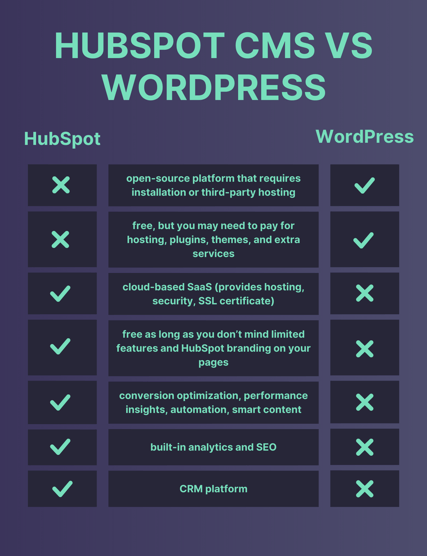
comparison of HubSpot CMS and Wordpress
The choice between HubSpot and WordPress will depend on your needs and budget. If you are a marketing professional looking for advanced features, automation, and control over your customer base, HubSpot is a good option. However, WordPress may be the better choice if you are a small business owner or individual looking to create a simple website.
💡 Mix things up and use the best of the HubSpot and WordPress worlds! Some of our clients prefer to keep the blog part of their website on WordPress and use the HubSpot CMS only for the main website, campaign landing pages, and other content meant to perform and convert. It’s your call; we are here to help you make it work!
Are there some downsides to the HubSpot CMS?
To be honest, yes, there are some. It’s not like the HubSpot CMS is flawed or anything, but it’s a cloud-based SaaS solution with some risks, which can be minimized by the correct approach but will always be a topic for discussion. Here are some challenges we have already encountered on clients’ projects:
- First, the HubSpot CMS is an all-in-one tool, and once you get too dependent on the platform, it can be difficult to switch to a different selling automation tool as you'll need to migrate all your contacts, companies, pages, and more. Alternatively, you can purchase additional Hubs and enjoy the comfort of a centralized marketing ecosystem.
- Another issue often comes with the HubL programming language, which developers without any previous experience can find difficult to learn. Creating workflows or customization of websites may take some time, or you will need a professional HubSpot partner like us to help you with any adjustments requiring HubL coding.
- The CMS theme and plugin library of the HubSpot platform might be limited, and sometimes the only way is to develop a perfect theme from scratch, which is something that often isn’t the case for the vast collection of WordPress themes and plugins.
💡 The pros of the HubSpot CMS massively outweigh the cons. Your objective is to minimize the negative impact on your business when things go sideways. If you want to be sure, ask our experts for advice.
How can I get the HubSpot CMS?
Two ways: self-service or with the help of a certified Gold HubSpot Partner like Autoarti. The first approach we recommend to experienced HubSpot users for minor upgrades and to plan seat purchases. If you are starting out, don’t underestimate the complexity of the HubSpot solution and let us guide you through your options.
Our initial consultation is free; you will get priceless advice to set you on the right track.
👉 Book a free consultation with our CRM expert
Sources:
HubSpot, HubSpot HubSpot