Are you sick and tired of finding right integration for business? Business integration is driving the present day organizations and is an important catalyst for growth.
Are you sick and tired of finding right integration for business?
Business integration is driving the present day organizations and is an important catalyst for growth. It helps organizations to leverage their existing processes, employees, technologies and information to stay one step ahead of the competition. Do you want know about more about integration, iPaaS (Integration Platform as a Service), check our blog post: What is Integration Services or iPaaS? Why do you need it?
What Are the Differences Between Trigger-Action Platforms and Synchronization Platforms?
PieSync vs. Zapier/integromat etc., Overview. We’ll deep dive into the difference between Zapier/integromat etc., and PieSync.
Zapier/integromat etc., vs. PieSync
While PieSync and Zapier/integromat etc, both seem to connect apps, they’re in fact doing two very different things and it’s important to understand the difference between trigger action and synchronization in order to set up the integration that fits your needs best.
What Do You Use Zapier/integromat etc., For?
Let's look at Zapier first. There are also platforms similar to Zapier, such as integromat, Tray and Automate, but we will mention it Zapier as it is by far the most common platform that relies on this trigger action principle.
Use Zapier to automate your business. Get an invoice generated when you close a deal in your CRM; automatically parse email content to launch another business process and send you on time notifications in Slack.
When you know exactly what you want two apps to do with each other, you can determine the exact steps integration through Zapier.
It is super powerful. People who sign up for an event and then sign up for HubSpot campaigns. We wanted to integrate an event management platform called EventrApp with HubSpot. People sign up for an event and then need to be enrolled in a drip campaign.
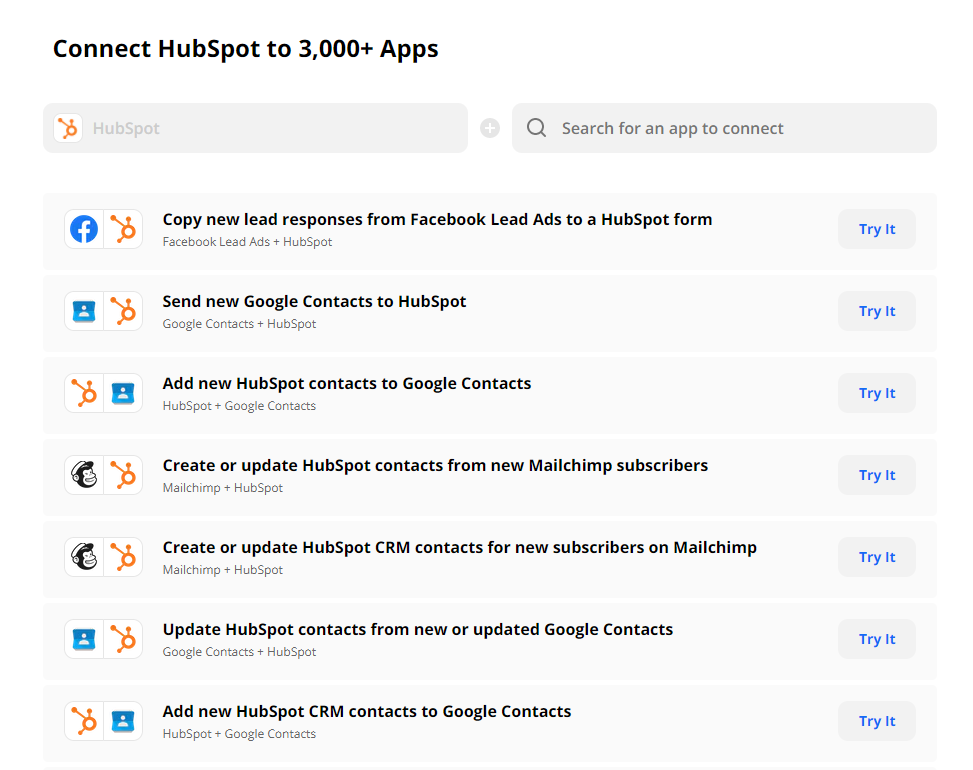
How Can You Integrate EventrApp with HubSpot Through Zapier?
When registering event registrants with Zapier for a drip campaign, always start from scratch. So you’ll need to configure every single step to get your two apps to properly do a handshake.
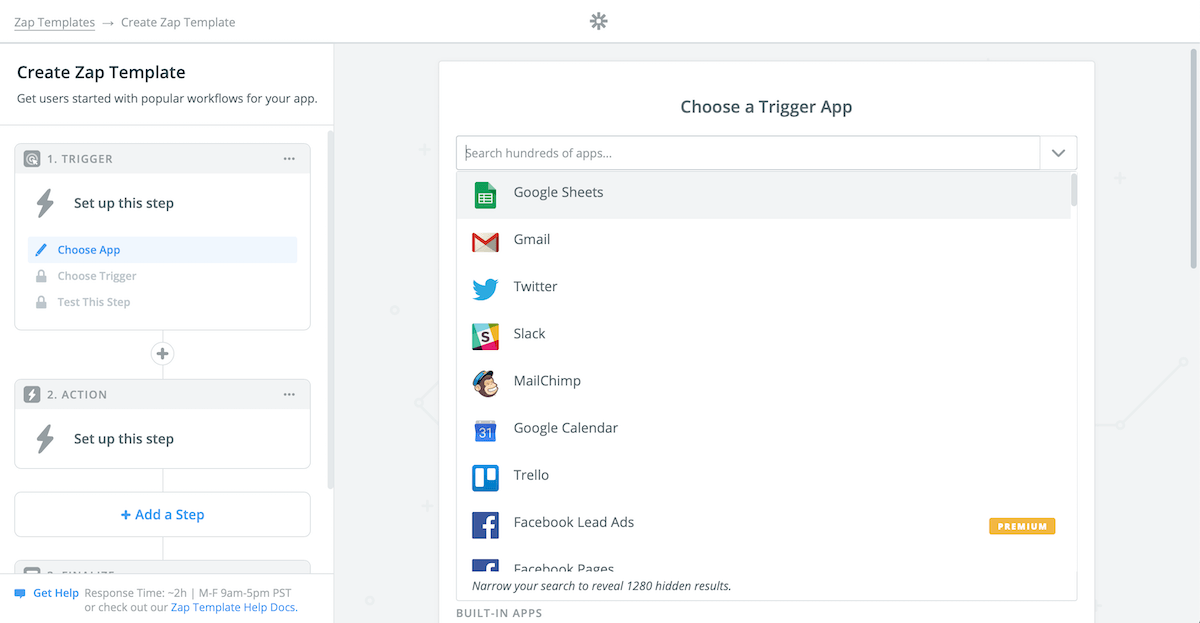
Why Would You Need to Set up Zaps in Zapier?
If you get down to the nitty gritty in Zapier, you’ll have to set up so-called zaps to account for:
-
-
- The fact that someone filled out the form
- What the form was filled out with
- What the status of their reservation is
How this data should populate your email campaign and which campaign. You may have several.
What should happen if the registration in EventrApp changes the next day? It really will
cumbersome and probably not the best integration tactic to use here.
Here’s the main take away: you don’t want to use Zapier to sync customer data across your apps
Do not misunderstand. Zapier is excellent at automation and makes you more productive when handling yourself repetitive tasks.
Zapier deals with triggers and actions. A textbook use case from Zapier would be to receive a text notification when someone signs up for the event. You may even want to enroll them in a drip campaign.
What Is the Zapier Learning Center?
The Zapier Learning Center (https://zapier.com/learn/) is a great resource to find out what else you can do with Zapier.
What Can PieSync Help You Do?
PieSync helps databases truly talk to each other.
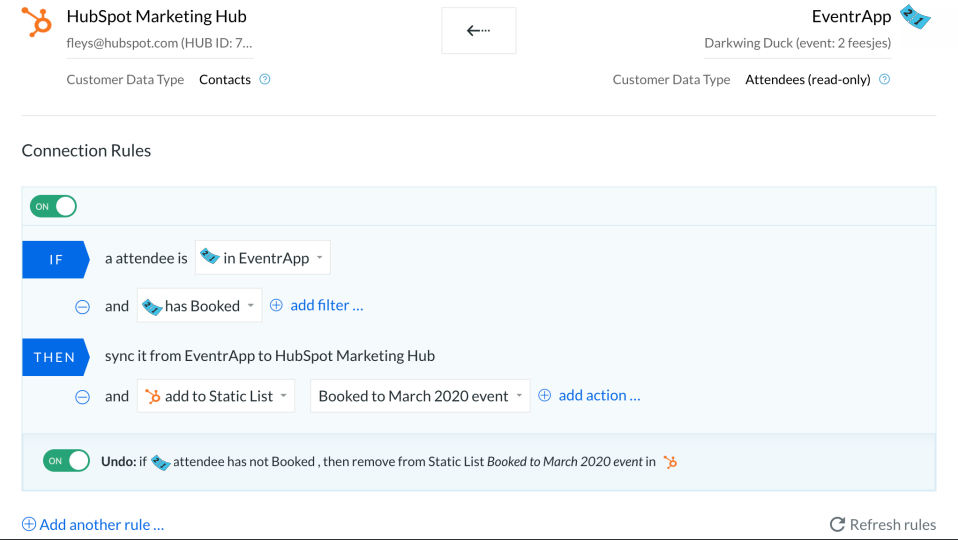
What Does PieSync Do?
Here's the simple idea PieSync does: for all the contacts sitting in one application, PieSync can ensure that the same contacts are in the other application and vice versa. Everything will update too all time and in two directions.
So, is PieSync just a tool to keep all your data in sync?
Well, yes and no. We’ll find out how easy it is to set up adequate filters to control a flow of customer data. And in doing so, we’re actually resolving workflows, too.
We create rules so that only people who have signed up for HubSpot are sent to the drip campaign. PieSync really takes care of all the data that is required to come along with this in field mappings.
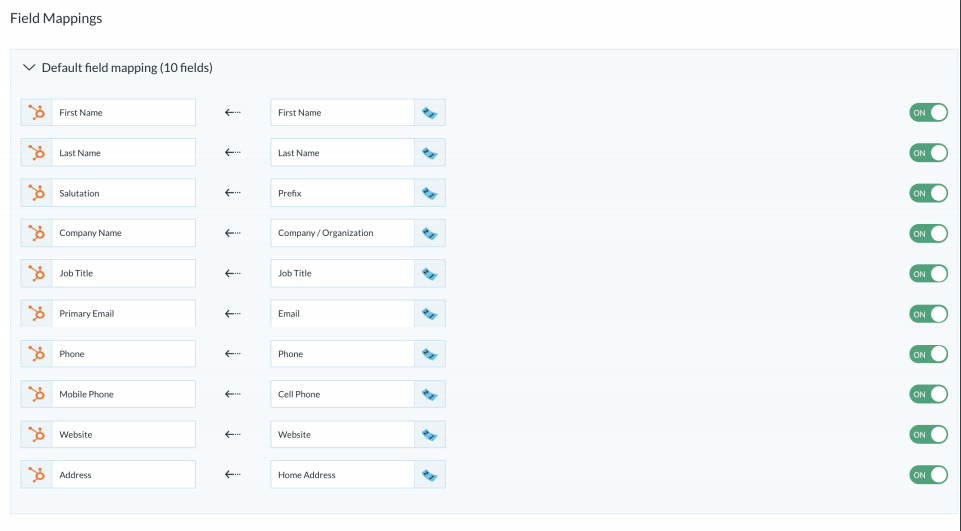
What Are the Differences Between PieSync and Zapier/integromat etc.,platforms?
What Are the Two Methods of Integrating?
PieSync gives you a declarative method of integration, you say what you want to achieve. For example, you may want to synchronize certain databases or keep some data the same and under the hood, PieSync will figure out what to do.
Zapier, on the other hand, gives you a procedural integration method - you can do any part of the software do back-flips if you want, as long as you determine the various steps required to get to this stage.
Do PieSync and Zapier/integromat etc., Complement Each Other?
At the risk of blowing your minds, a lot of savvy marketers actually have Zapier/integromat etc., sit on top of their tech stack while a lot of the data is being kept in sync by PieSync.
How Do PieSync and Zapier/integromat etc., Work Together?
The core customer data, which is like the bread and butter that makes up these apps, is being kept in sync through PieSync. Because your data is healthy, working in these
apps becomes a frictionless experience.
At the same time, automating certain repetitive tasks within this tech stack is becoming very easy with Zapier/integromat etc. If you've worked with Zapier/integromat before, you know that setting up Zaps may require some trial and error. However, since PieSync takes care that the data is already there, it is much easier to get creative in Zapier/integromat etc.

In a nutshell,
You have to understand how PieSync and Zapier connect two apps together and find out how they can do different things better. Zapier will be great to configure triggered-based workflows, while PieSync can sync your customers' data. Configuration feels also different.
PieSync gives you a declarative method of integrating — you tell it what you want to achieve. Whereas Zapier offers a procedural method of integrating — you have to tell it exactly what to do.
Remember: Zapier and PieSync are not mutually exclusive. You might even get the best use out of them if you have them working side by side.
Sources: HubSpot, zapier, integromat, PieSync
Autoarti helps your SME businesses or enterprises to create high growth environments utilizing the most modern sales and marketing automatization platforms. If you need any helps with custom, native, iPaaS integration solution or any automatization with your sales, marketing & service process.
