You know that personalized content is standard nowadays and want to know more about it? Then today is your lucky day. Read more & find out everything you need to know about HubSpot & its Smart Content.
What is HubSpot Smart Content?
Smart Content also referred to as dynamic content, is website content that changes based on the interests or past behavior of the viewer. It offers a more relevant and personalized experience to your website visitors.
What is the benefit of using Smart Content in HubSpot?
Using Smart Content, you create personalized content, and nowadays, every visitor or (potential) customer wants that. Why? Because it helps them to find almost exact information & make them feel kind of special. Just ask yourself, if you could choose, would you want to have something tailored or something general like everyone else?
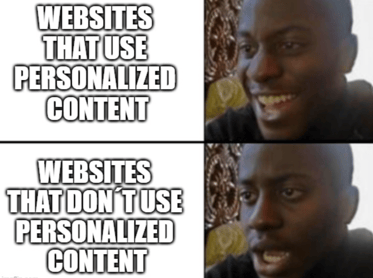
How does Smart Content work in HubSpot?
By using the cookies stored in a visitor's browser, HubSpot attempts to identify a visitor coming to your site.
If no previous HubSpot cookie exists, HubSpot buckets the visitor as an unknown contact. From there, it will look at browser settings such as preferred language, device type, and IP address to determine location. If the visitor meets the criteria for any of the smart rules, the smart content will appear accordingly. Otherwise, the default content you have designated will appear.
If there is a cookie from your website that exists in the visitor's browser, HubSpot uses it to identify the visitor and pull information from their respective contact record. After looking at their device presets and IP address, HubSpot will match a visitor against a piece of content's smart rules and show the correct asset.
In which HubSpot version can you use Smart Content?
You can use Smart Content if you have:
- Marketing Hub Professional or Marketing Hub Enterprise
- CMS Hub Professional or CMS Hub Enterprise
How do you manage Smart Content in HubSpot?
Before we get into the details, here is a simple explanation of how Smart Content works in HubSpot. You add Smart Content to (almost) anything through modules. Then, by adding smart rules to those modules you choose, which viewer sees what.
3 steps to understand modules
So what exactly are modules in HubSpot? When you create marketing emails, blog posts, landing or website pages, or templates, you build them using modules (they usually appear on the left side of your screen menu). And as we already said, when you want to add Smart Content to anything, you do it through these modules (the only exception is, when you want to add a smart rule to a subject line in an email - for that, you don't need a module)
Just so we help you visualize it, see the pictures below.
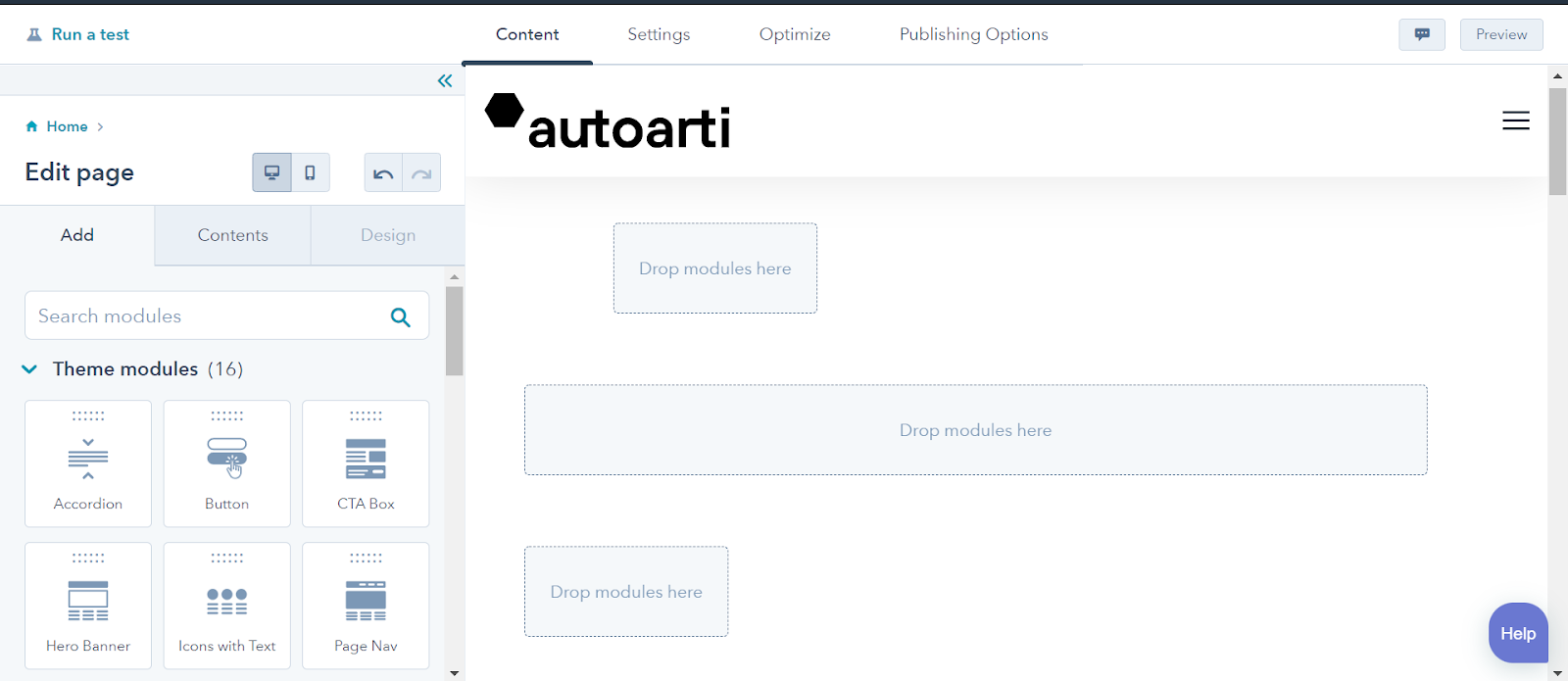
Source: HubSpot
Step 1 - We created a new website page and then we selected a module called “Button”.

Source: HubSpot
Step 2 - We added the “Button” to the website page.
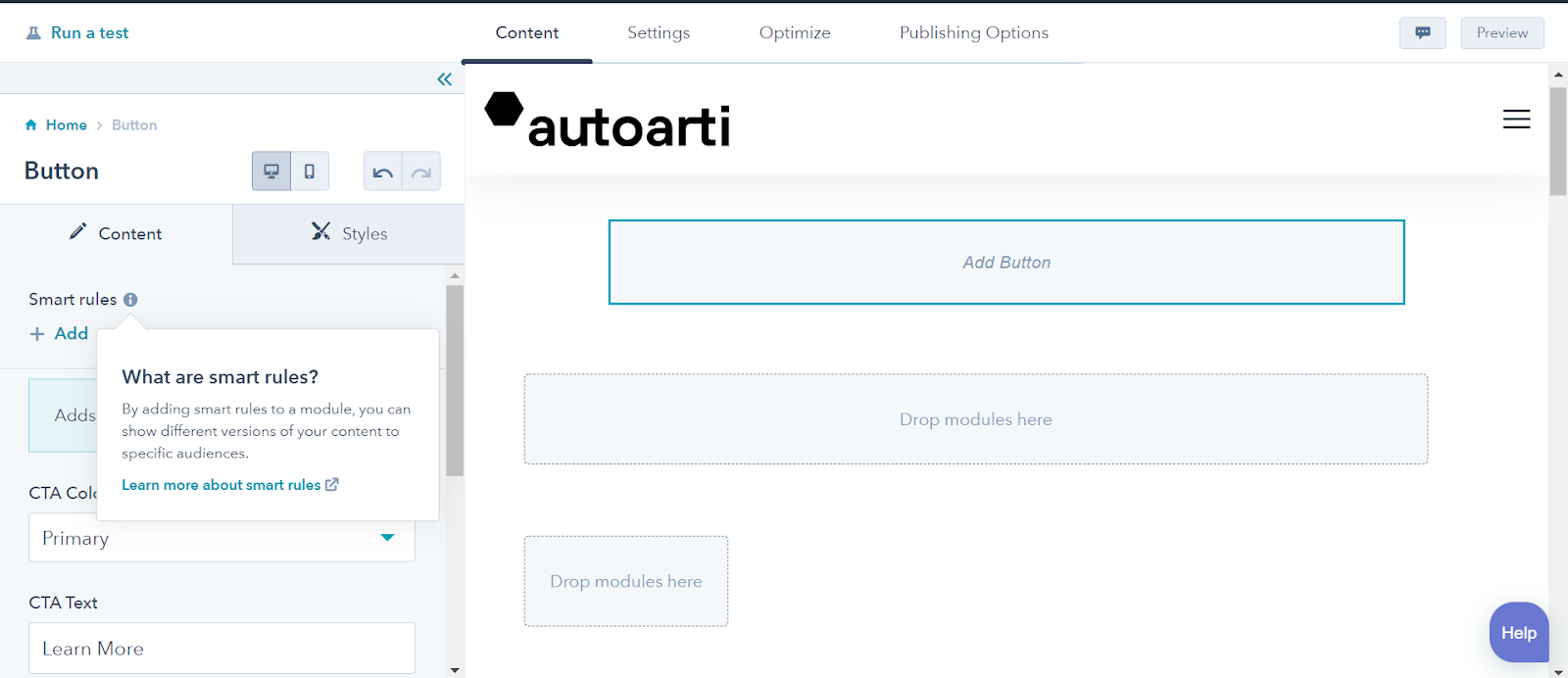
Source: HubSpot
Step 3 - We clicked on “Edit module” and the option “Smart rules” appeared.
Which modules support Smart Content?
Almost all modules support smart content. Here you can see which modules do and which do not support smart content, based on the content tool you're using:
What are smart rules?
So now you know what exactly are modules. But how specifically do you manage, which viewer sees what? Well, you do that by adding smart rules to your Smart Content.
You create smart rules by choosing different categories. In practice, it means you can, e. g. display content to your viewer based on their country.
Is there a limit on how many rules you can have per smart module?
No. There is no limit to the number of rules in a single smart module.
Categories
You can base your smart rules on the following categories:
- Ad source: show content to viewers based on the ad they've clicked. The ad source is determined by the UTM parameters in the page URL. Learn more about requirements for tracking ad interactions.
- Country: display content to your viewer based on their country. The country is determined by the IP address of the visitor.
- Device type: target visitors accessing your site via mobile, tablet, or desktop. The smart content tools analyze the user agent of your visitor’s browser to determine their device type. Since this can be changed manually on the device, accurate segmentation cannot be guaranteed.
- Referral source: show visitors smart content based on how they found your site.
- Preferred language: personalize your content based on the language set within the visitor's web browser.
- Contact list membership: show different content to visitors who are members of a specific HubSpot list.
- Lifecycle stage: display different content based on a visitor's Lifecycle stage property value.
- Query parameter: show content based on the query parameters in the visitor's page URL.
Important Smart Content rules
- Do not place Smart Content inside of smart content
- Avoid using Smart Content in your blog posts
- You can only use one type of smart rule per module
Can you use Smart Content on an external page?
You can use smart CTAs on any external page. Smart forms and modules can only be used on HubSpot pages. For a smart CTA to work as expected:
- Your external page must have your HubSpot tracking code installed.
- The CTA embed code must not be stripped by the external page.
- If you're using multiple external subdomains, they must be tracked in your additional site domains and Automatic cross-domain linking must be turned on. This allows HubSpot to identify the same visitor across subdomains.
Additionally, if a visitor has cookies blocked by their web browser or network security policies, they will not be shown a smart variation.
Demonstration of Smart Content: Smart CTA
A great place to start with Smart Content is creating smart CTAs. These can be set up in a matter of clicks and can help begin the process of presenting the proper type of offer to your prospects.
Most of these are usually set up as bottom-of-the-funnel offers (Request/Schedule a Demo/Consultation, etc.), which for most of our visitors, may not be the right or appropriate time to be showing that type of offer. Some new visitors entering your website may be too early in the buying cycle and may need to learn more about you or still need to identify their problem or pain point.
Here is an example of using smart content.
This is a default CTA:

Source: HubSpot
And here you can see CTA with a smart rule - in this stage, the visitor has downloaded a piece of content:

Source: HubSpot
In a nutshell
- Smart Content is website content that changes based on the interests or past behavior of the viewer and it offers a more relevant and personalized experience to your website visitors.
- You can use Smart Content if you have: Marketing Hub Professional or Marketing Hub Enterprise, CMS Hub Professional, or CMS Hub Enterprise.
- You add Smart Content to (almost) anything through modules. Then, by adding smart rules to those modules, you choose, which viewer sees what.
Hopefully, our article helped you to understand HubSpot's Smart Content better. But if you have any other questions, do not hesitate and contact us.

And also, do not forget to follow us on our social media 🙂


Sources:
HubSpot, HubSpot, Hubspot