Sequences in HubSpot allow you to send a series of targeted, timed email templates that help build a relationship with contacts over time. Plus, tasks can be automatically created to remind the contact to reach out further.
If a contact replies to an email or books a meeting, they are automatically unsubscribed from the sequence. Once you've set up and used sequences, you can segment your contacts using properties related to sequence assignment.
What is the difference between sequences and workflows?
We have discussed the issue in detail in the article Workflows vs. sequences in HubSpot.
-1.png?width=680&height=283&name=HubSpot%20Meetup%20Banner%20Facebook%20Fundraiser%20(12)-1.png)
What do you need before you start?
In order to create and run sequences, the user account must meet the following conditions:
- Paid account: must have a seat assigned in Sales Hub Professional/Enterprise or Service Hub Professional/Enterprise.
- Connected personal email: You cannot use a team email linked to an inbox.
- Sequence permissions: The user must have permission to work with sequences.
For more information on sequences:
- Each account has a limited number of sequences that can be created. This number is visible in the upper right corner of the sequences panel.
- Tasks created within a sequence will be assigned to the user who included the contact in the sequence.
How do I create a sequence?
- In HubSpot, go to Automation > Sequences.
- Click Create Sequence in the top right corner.
- Select Start from scratch or choose a pre-made sequence template.
- Name the sequence and navigate to the sequence editor.
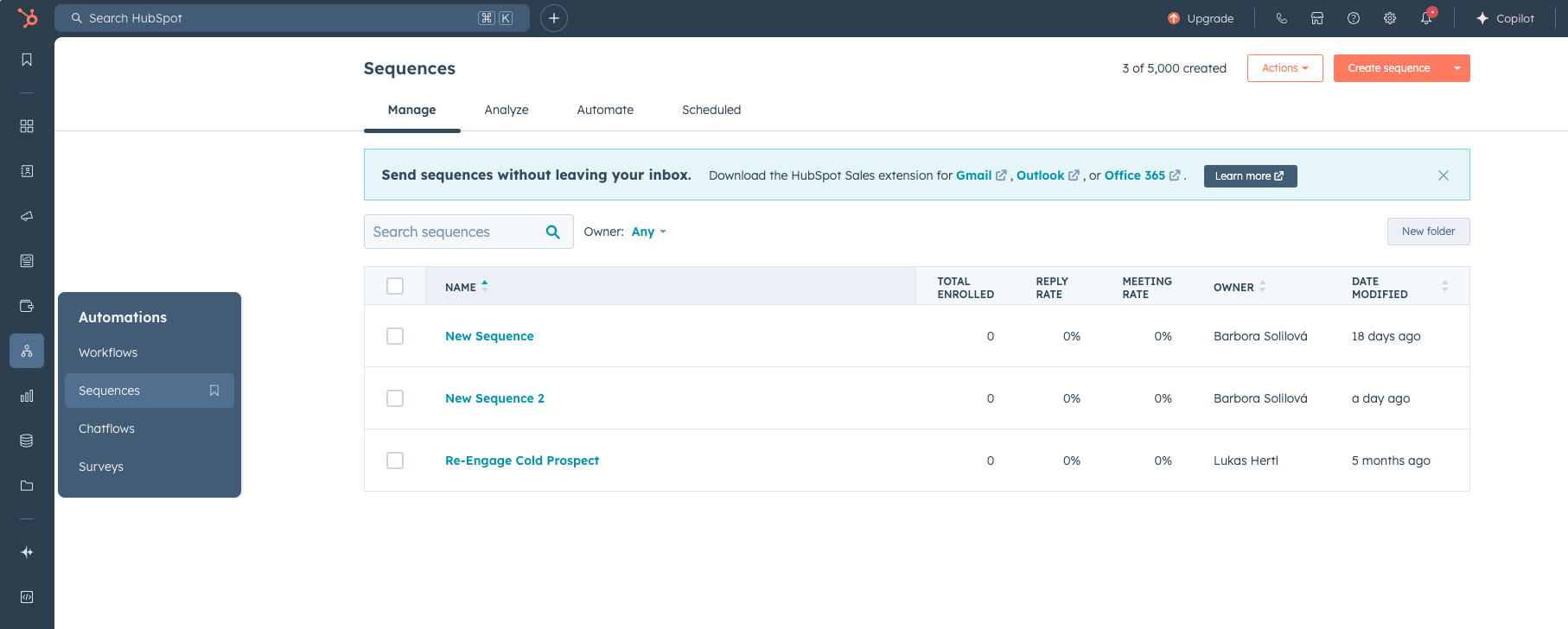
Adding steps to a sequence:
Click + and select the step type:
- Automatic Email: an email that is automatically sent to contacts added to the sequence that acts as personal correspondence.
- Manual Email Task: Reminds you to manually send an email, at the correct time.
- Task to call client: Reminds you to call a contact.
- General task: Reminds you to perform any action - primarily used for internal reminders to sales team members.
- LinkedIn Tasks: Tasks that remind you to perform an action on LinkedIn (InMail, Connect on LinkedIn) but without being connected to LinkedIn.
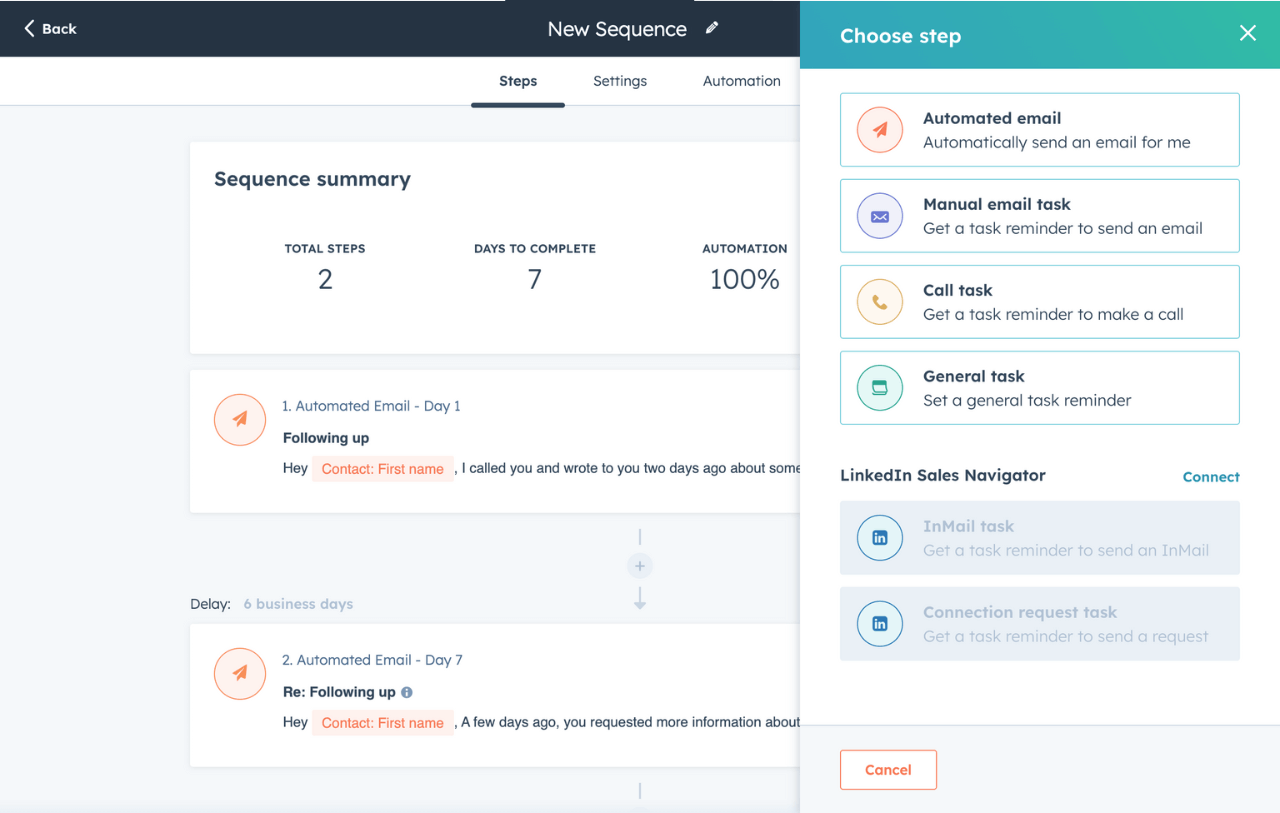
You can customize each step according to your needs. For example, for emails, you can select a template, create a new template, or set a delay between steps of up to 90 business days.
Sequence settings
- Email timing: you can specify a time window for sending emails. By default, emails are sent only on weekdays.
- Task reminders: Activate email notifications about tasks and set their priority.
- Campaign Assignment: For paid versions of Marketing Hub, you can assign a sequence to a marketing campaign to help with evaluating success.
Automate and unsubscribe contacts
Contacts are automatically unsubscribed from a sequence if:
They reply to an email.
They book an appointment via the scheduling link.
To unsubscribe all contacts from the same company when one of them replies:
- Click Automation in the Sequence Editor.
- Activate the Unsubscribe all contacts from the same company option.
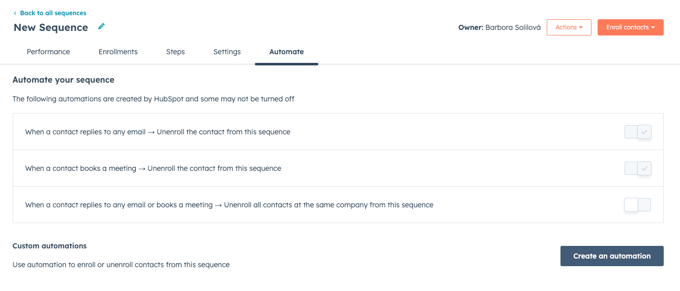
Edit and manage sequences
Sequences can be edited at any time:
- Add or remove steps.
- Change email templates.
- Track step performance with analytics tools.
If you're editing a sequence that already includes contacts, make sure you know how the changes will affect the current inclusion.
Procedure for saving changes:
- Click Save Existing to edit the current sequence.
- Click Create Copy to create a new version of the sequence.
Sequences in HubSpot are a powerful automation tool that simplifies communication and saves time. A properly set up sequence will help you maintain effective contact with your customers and ensure smooth interactions at all levels.
Want to learn more?
Contact the HubSpot specialists at Autoarti. Autoarti Agency is a Platinum Partner of HubSpot CRM and one of the leading HubSpot trainers in the country. Just click here and one of our specialists will contact you.
__________
🔗 Follow us on LinkedIn and Facebook. There we share news, interesting facts and information about our events.
__________