Automation in e-mail marketing
Automations are an important part of any email marketing strategy. They can help you increase sales, strengthen customer relationships, and save a...
Sending mass emails can be painful. Particularly if you don't want your recipients to learn who you're writing to all ...
Sending mass emails can be painful. Particularly if you don't want your recipients to learn who you're writing to all at once, or worse, accidentally using "Reply all". If you're reaching fewer recipients, this faux pas can be avoided directly in both Gmail and Outlook. But what do you do when you have hundreds of contacts in your database?
Let's take a deeper look at the issue of bulk emails. We'll show you how to properly reach out to a group of customers using a few different methods:
Each method offers certain advantages and thus fits different scenarios. If you plan to save yourself a few minutes of unnecessary copying, you can reach units of recipients without purchasing an expensive CRM system. However, it would be extremely time-consuming to duplicate the message and manually customize it in a "dumb" email desktop application (such as Gmail or Outlook) if you intended to email hundreds of clients from your mailing list.
When to think about changing the way you send out bulk emails:
A bulk email to a few coworkers can be sent by anyone. It's similarly easy to send any business message to several customers at once. If you don't want the recipients to know about each other, list their email addresses in the Bcc (hidden copy) field.
Here's a basic guide on how to do it:

4. Click on Bcc (or CTRL+SHIFT+b) and enter the email addresses you want to send the message to in bulk in a new line.
💡 If you want to use keyboard shortcuts in Gmail, enable them in the settings first. Via the Setting button (Pinwheel) > See All Settings > Settings, find Keyboard Shortcuts at the bottom, and toggle it to On.
💭 Recipients in the plain copy (Cc) can see both the main recipient of the message (To) and all recipients listed in the copy (Cc). The recipients in the hidden copy (Bcc) will not be visible to anyone else except the sender (From).
In this article, we will discuss that it is not advisable to send email messages without a primary recipient (To), as email servers often evaluate them as dangerous content. Therefore, it is recommended to use a method called Hidden Recipients, which partially tricks spam filters without revealing the main recipient.

Now you may be asking, why not simply send a message directly to your own email. Most people may find it strange why someone would put their own email in the To field and send a message to themselves. Therefore, we recommend hiding the identity of the primary recipient (To) and replacing it with the Hidden Recipients link.
This will prevent any misunderstandings in most cases, but you can also replace it with a more fitting description, such as Subscribers or VIP Customers. Either way, making the bulk email label this transparent can help in certain cases.
Inserting email addresses into Bcc can be very time consuming. It's a single field that can be difficult to navigate with several longer addresses, the addresses can't be edited clearly, and if you miss a mistake, all messages may not be delivered correctly.
Therefore, a number of plugins have been developed that you can install in Gmail to get advanced bulk messaging features. As one example for all, let's mention the Gmass tool. For a price starting at $19.95 per month, you get access directly in Gmail to features like:
Outlook is utilized for work in the majority of corporate workplaces. Microsoft's email software supports sending bulk emails with a hidden copy (Bcc), just like Gmail does.
Here's a basic guide on how to do it:
The MS Office suite of office applications has a feature that offers advanced bulk emailing capabilities through MS Word. It is called Bulk Correspondence (Mail Merge). Everything is done in a text editor environment - you type a message, create a mailing list or attach it from Excel, set up fields for personalization, check, and send.
You heard right, you can personalize email messages through Bulk Correspondence. If you have names, addresses, or other personal information in addition to email addresses in your database, you can use them in the body of the message. Unfortunately, this is where the advanced capabilities of MS Office end, and they clearly do not reach the level of, for example, the Gmass plugin for Gmail, nor the professional mailing tools that we will cover in the next part of the article.
There's no doubt that using email clients to send out bulk messages using hidden copies (Bcc) works, but there are a few limitations and negative side effects to consider. Not all of them will affect your particular case, but you should definitely know where to be especially careful and why their use is downright inappropriate for certain occasions.
If you use copies and hidden copies to send out bulk email while keeping the recipients hidden from you, you're always one step away from disaster. A slight inattention, putting a few addresses in the wrong field, and you could end up sending a customer a message containing the addresses of all your other customers.
All he has to do is click on Reply to all and his reply will be read by everyone. You can imagine the shame this can cause you and your business.
Since the message your recipient receives will have an address other than their own in the To field, they may be at a loss as to who they are actually replying to. Such an email strikes most people as odd at best, and they don't trust it.
Plus, if it's the first time you're reaching out to a customer who doesn't know yours very well, this unprofessionalism may cause them to categorize your company as a suspected scammer right away. While this is not to indicate that you are one, actual fraudsters sometimes use this technique for sending out mailings, which is why it is associated with them.
Let's continue the idea from the previous point. If a particular method is widely used for the mass distribution of potentially harmful messages (phishing, malware, spam), spam filters will learn to recognize it. So if you only list multiple recipients in a message in a hidden copy (Bcc), it will most likely end up in the Spam folder.
The likelihood that your email will get into the spam folder increases with the number of recipients in the concealed copy. And the trust in your inbox by the email servers will suffer.
While less likely to happen with coworkers in the same domain as your business or clients with whom you are emailing, the use of multiple hidden copies may backfire in the long run if you are contacting a little related audience.
If you already decide to use Bcc for bulk mailing, keep in mind its limits. For Outlook the limit is 500 recipients in a hidden copy (Bcc), for Gmail it's 2,000.
Using BCC to send bulk messages is a time-consuming process. You have to prepare the data carefully, separating each address with a comma to check that each one doesn't contain any errors that mean the email client can't identify the addresses correctly. Typically, a space in the name, an extra comma, etc.
But the manual work doesn't end with the sending itself. What if you get a reply from the customer: "I am not interested in a commercial message?" It's your responsibility to update their consent to receive commercial communications via email. What if they reply from a different email address? What if some of your customers don't respond, and you want to send them a polite reminder after a week?
That's right, you're looking at hours of (unnecessary) manual work where one mistake means a fiasco.
Sending bulk messages through Outlook or Gmail means that all recipients receive the same message. No outreach, no tailoring of content to customer preferences, nothing. You're sending a bland, non-personalized message that you hope will strike a chord with at least a fraction of your recipients.
The only way you can measure the success of your email is by the number of replies to that message. But you won't know how many people received the email, how many opened it, or how many of them eventually clicked on one of the links. In addition, you'll also have to keep statistics manually, but we've already talked about that above.

If you're serious about emailing, that's where the use of specialized tools comes in. The example we're going to use to demonstrate email marketing tools is the legendary Mailchimp. In a nutshell, it's a tool where you upload your customer database, and once you want to reach them, you set up a new campaign, create a message in a convenient graphical editor, and send it. Mailchimp takes care of the customer database maintenance, including statistics, consent management, etc.
And you know what the best part is? Mailchimp is completely free in some size, so if you make small compromises, you never have to send bulk messages directly from Outlook or Gmail again. Never!
Use Mailchimp for free if:
Once you don't fit into the free plan, Mailchimp bases the price on the size of your customer database. So calculate how many contacts you want to reach this way, and then choose a program that fits your requirements.
A huge advantage over both Outlook and Gmail is that Mailchimp automatically manages your mailings, so you have a high chance of avoiding your messages being caught by the spam filter. Messages created in Mailchimp's Drag & Drop configurator look professional and graphically engaging without having to know how to code or hire graphic designers.
In addition, you get complete delivery, open and click-through statistics, insight into your target audience, and the ability to tailor messages to them. You can create targeted campaigns based on past customer behavior and even create entire automated sequences with paid plans.
In short, everything you could need to really use email communication proficiently.

If you've been handling emails through hidden copies (Bcc), a full-fledged CRM system may be too big a leap forward for you. But you should definitely know that the option is there, that it doesn't have to be extremely expensive, and that it can help your business go digital.
Email communication is one of the most effective methods of engaging with customers. In a CRM system such as HubSpot, it forms a significant part of most processes. In HubSpot, you will find very similar features to those offered by Mailchimp, in addition to a complete history of customer contact with your company, such as phone calls, SMS messages, contracts exchanged, visits to your website, and everything else you need for precision performance marketing in the digital age.
HubSpot offers free trials of its basic marketing features, so you don't have to buy a prouct you have never seen before. All you have to do is create an account, get oriented, create a database of your first contacts, draft a message, and you can send it out to up to 2,000 contacts per month. Once the limit is no longer enough, or you want to get rid of the HubSpot logo in your emails, just upgrade to the Starter plan to unlock access to dozens of additional features.
Reaching many people with bulk emails in Gmail and Outlook is a perfectly appropriate method. In order to prevent receivers from learning about one another, use hidden copies (Bcc).
It's a simple and virtually free method, suitable for sending out blast messages to units, at most dozens of recipients. It is likely that you will soon run into some limitations of this method - limited number of recipients in the hidden copy (Bcc), a higher probability of being caught by the spam filter, and extreme manual labor.
The moment you run into limitations or run out of patience, several advanced options open up that can make your life easier. This could be using a Gmail plugin or using the Bulk Correspondence feature in Outlook. Then, for professional marketing deployment, there are email marketing tools like Mailchimp, or then directly deploying a full-fledged CRM system like HubSpot.
If you have any doubts about the effectiveness of the way you send emails today, let's set up a quick consultation 📆.
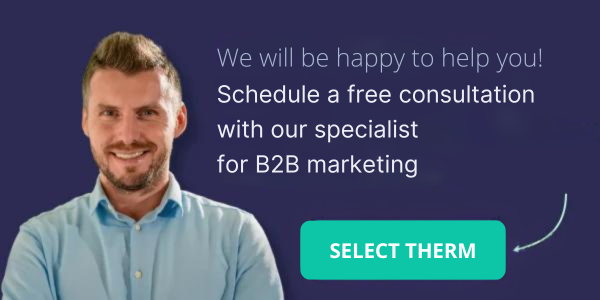
Zdroje: Microsoft, Gmass, Mailchimp, HubSpot
📩 Subscribe to our newsletter. You'll find new articles, video podcasts and information related to HubSpot, marketing and business!
🎥 We have a video podcast! Jump on over to our YouTube channel and dive into the world of marketing, sales, and CRM systems with us.
🔗 Follow us on LinkedIn and Facebook. There, we share news, interesting facts and information about our events.
Automations are an important part of any email marketing strategy. They can help you increase sales, strengthen customer relationships, and save a...
Proper lead management is critical to the success of any marketing and sales team. Lifecycle stages help you keep track of where each lead is - from...
Using email templates in Gmail is a great way to save time and streamline communication. If you're tired of typing the same messages over and over,...
Be the first to know about new B2B SaaS Marketing insights to build or refine your marketing function with the tools and knowledge of today’s industry.